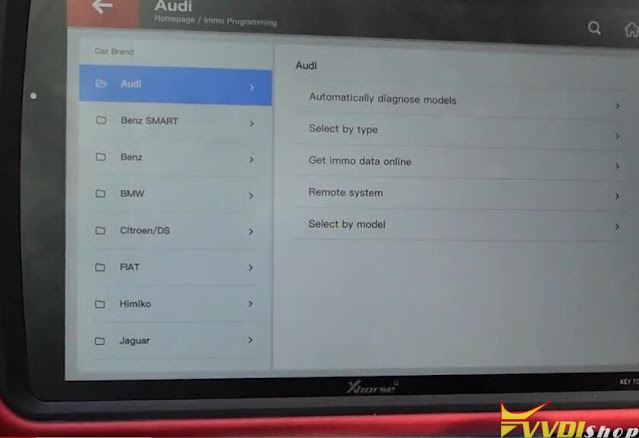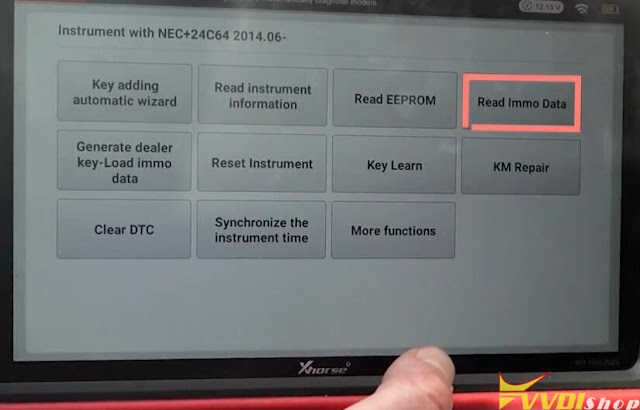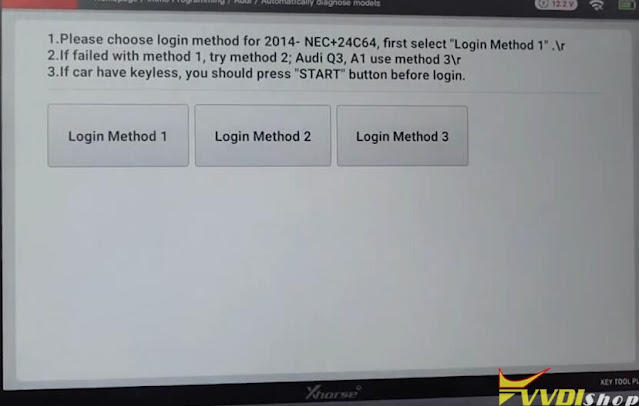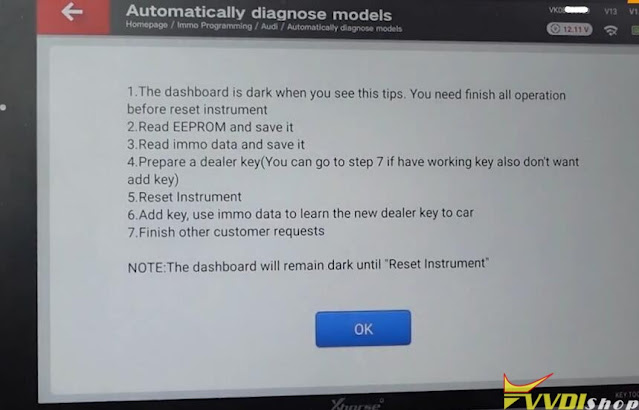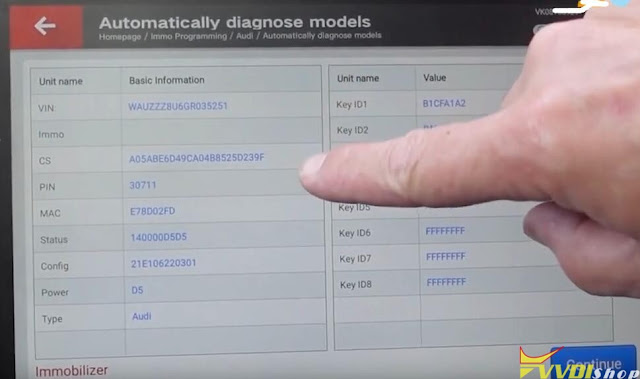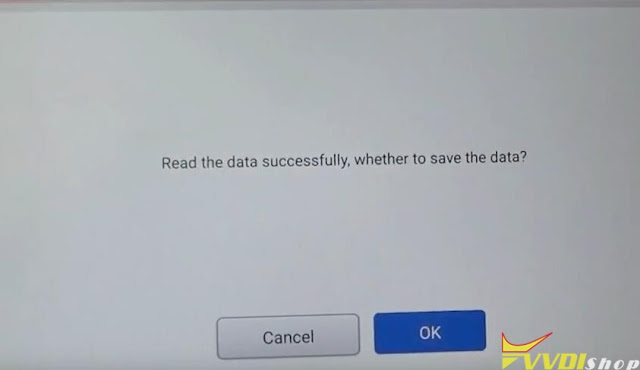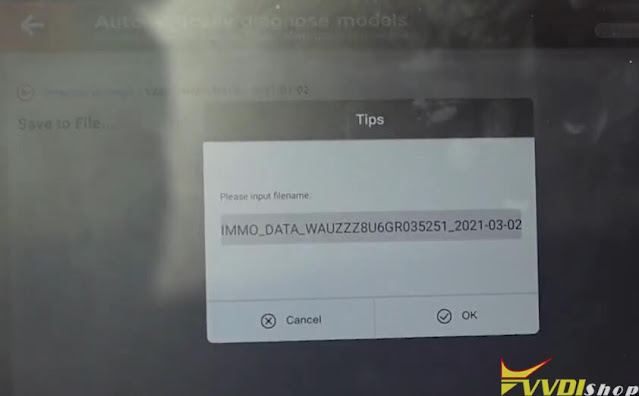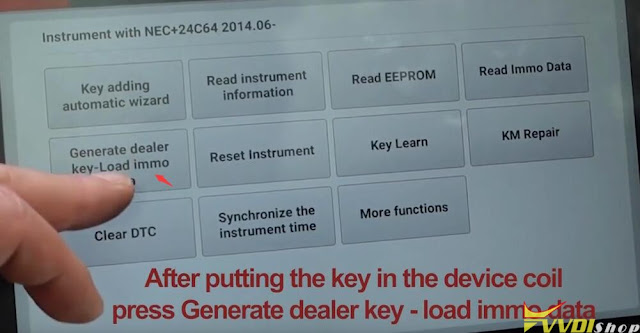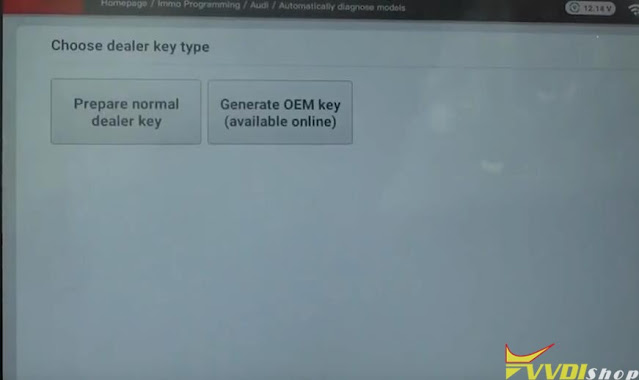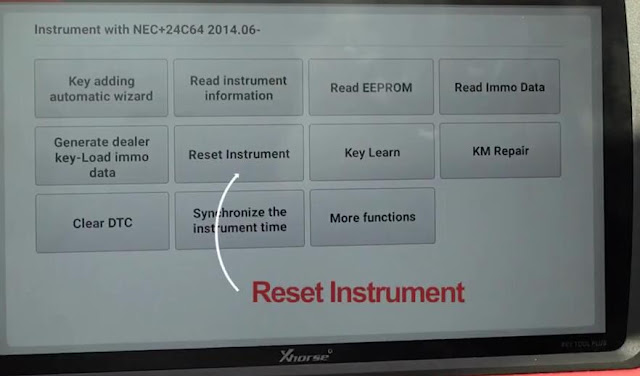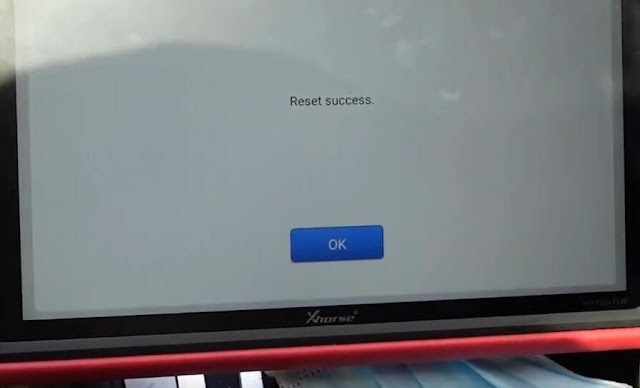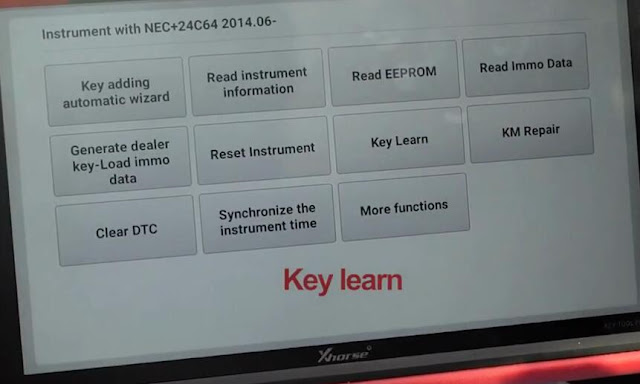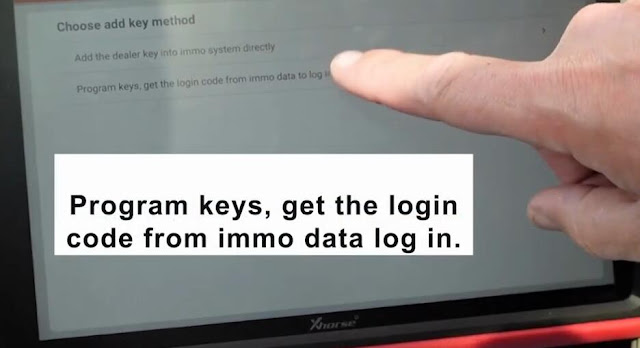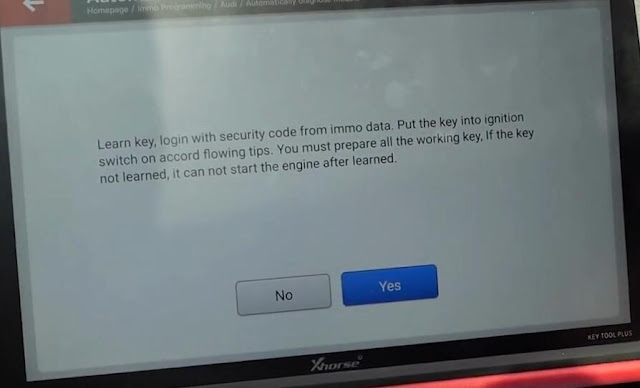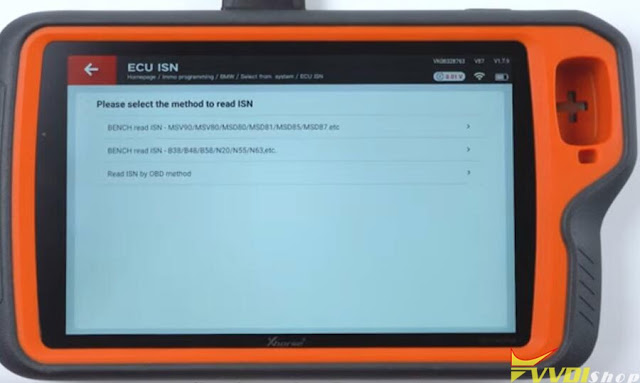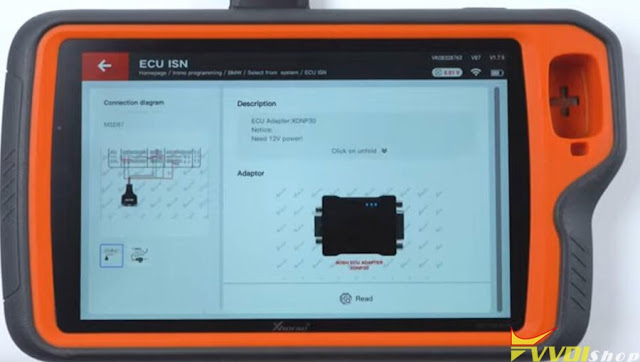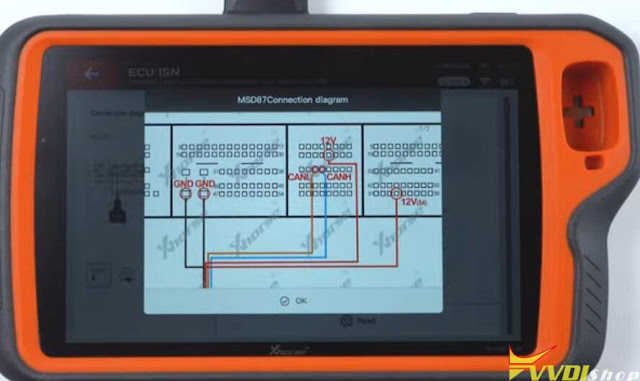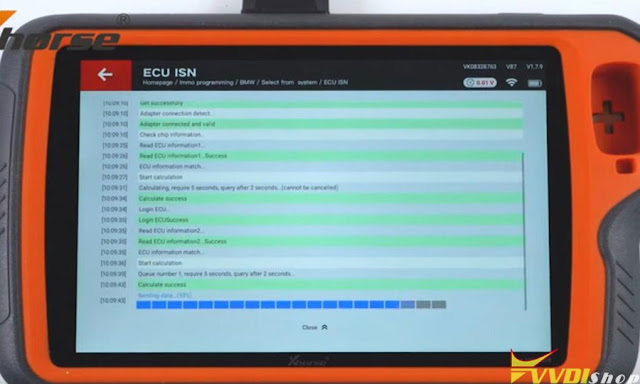New user report: Made MQB Skoda Octavia 2018 all keys lost with xhorse tools.
Tested VVDI Prog and VVDI key tool plus read MQB dashboard. Both devices have bought the new VAG MQB license. Without you cannot read the data on dashboard.
and you need internet connection when you start to read the dashboard. Because device confirm you have license before start the reading.
There is a e-mail that responded fast and asked sync data for there 60$ cost and get data in less then 3min.
email address: sync_data_calcu@qq.com
I done already few with 100% success. Lifting pin not very dangerous.
They answered fast usually I communicate via wechat and there have take time.
Same place need to solder if use key tool plus. But key tool plus does not need 1k oom and no extra 12v as vvdi prog.
2019 build year Skoda Superb akl situation made successfully today.
same dashboard 160€ and they give you all data what need to make key.
Just force ignition on and read over obd information like on picture and send them. That dashboard just cannot read whit vvdiprog yet pay the 160 and get the job done, les then 3min. I get the immobdata and synchronization information and car out.

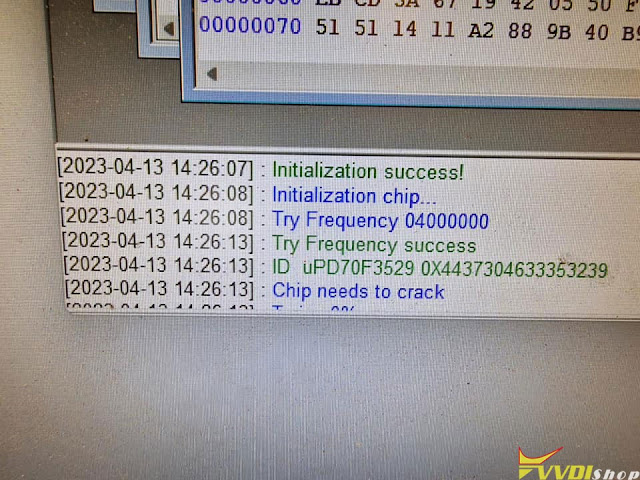
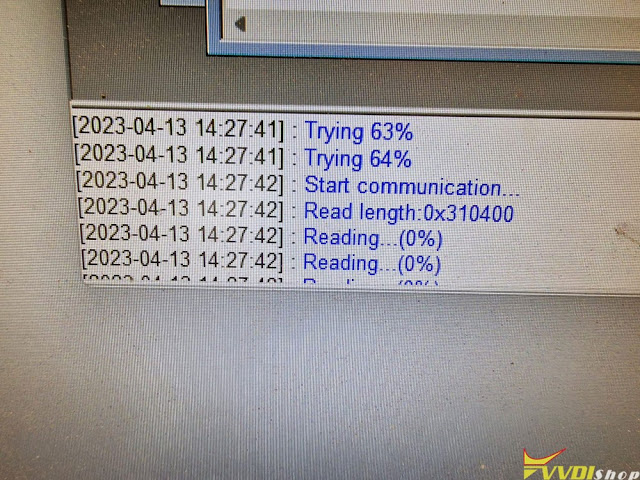
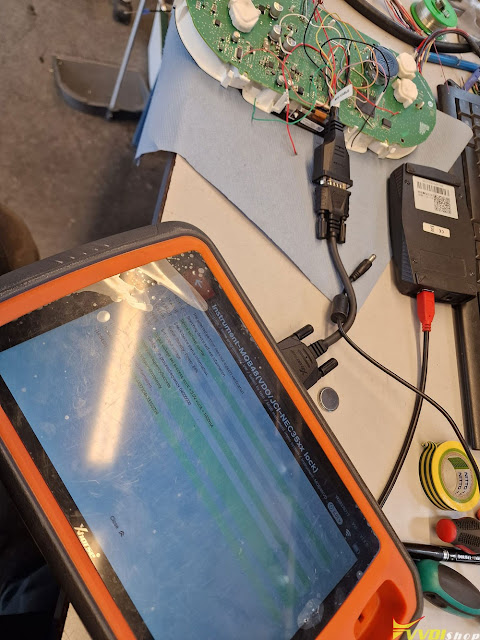





.jpg)
.jpg)
.jpg)
.jpg)
.jpg)
.jpg)
.jpg)
.jpg)
.jpg)
.jpg)
.jpg)
.jpg)
.jpg)
.jpg)
.jpg)
.jpg)
.jpg)
.jpg)
.jpg)
.jpg)
.jpg)