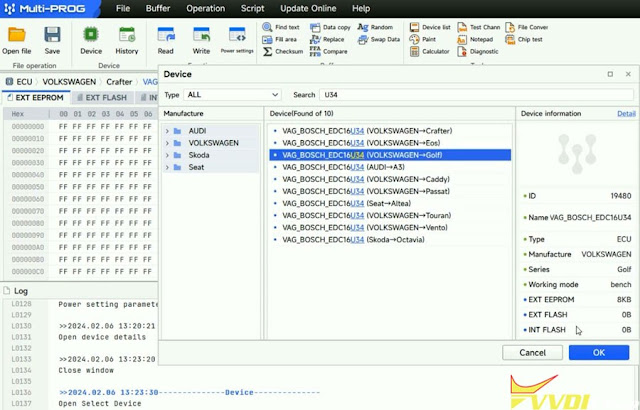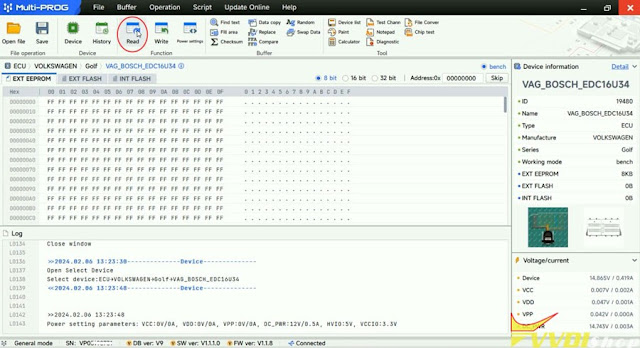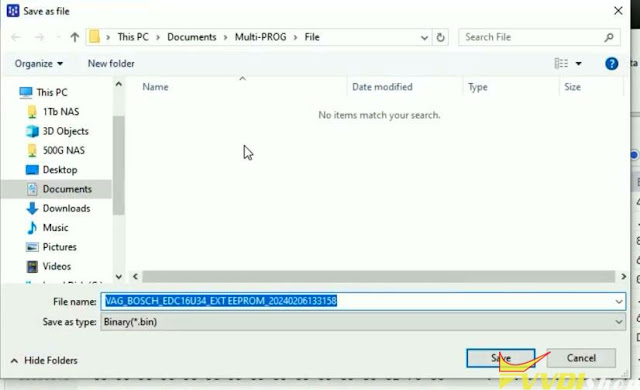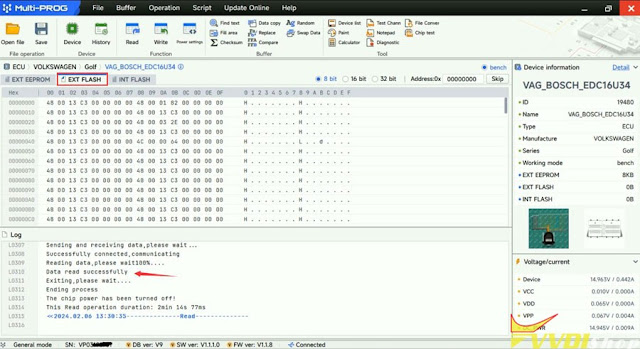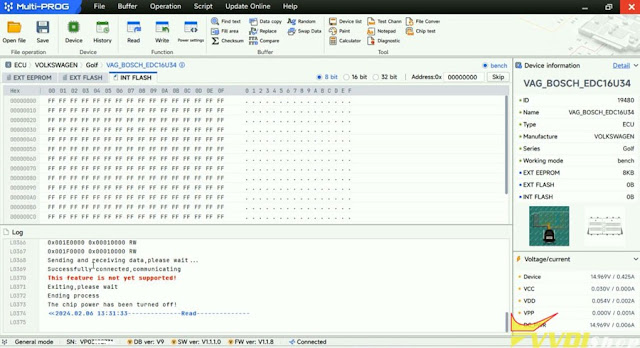Xhorse Multi Prog programmer released new software version 1.1.2.0 on Feb, 26th, 2024.
Database V11
2024-02-26 14:36:44
* MCU STM8S and STM8AF series wiring diagram update.
* MQB dashboard options process optimization and wiring diagram update.
* Repair NATS5-IMMO option in <IMMOBILIZER>-><NISSAN>
+ Add SPC582B50,
SPC582B54,
SPC582B60,
SPC584B60,
SPC584B64,
SPC584B70,
SPC584C70,
SPC584C74,
SPC584C80,
SPC584E84,
SPC584G80,
SPC584G84,
SPC584N80,
SPC58EC60,
SPC58EC70,
SPC58EC74,
SPC58EC80,
SPC58EE84,
SPC58EG80,
SPC58EG84,
SPC58EN80,
SPC58EN84,
SPC58NE84,
SPC58NG84,
SPC58NH92,
SPC58NN84
options in
<MCU>-><ST>-><SPC58XX>
+ Add MQB-LOCK(D70F3423)-READ(WELD),
MQB-LOCK(D70F3423)-WRITE(WELD)
MQB-LOCK(D70F3426)-READ(WELD),
MQB-LOCK(D70F3426)-WRITE(WELD)
MQB48/49/5C-LOCK(R7F701401)-READ,
MQB48/49/5C-LOCK(R7F701402)-READ,
MQB48/49/5C-LOCK(R7F701404)-READ,
MQB48/49/5C-LOCK(R7F701407)-READ options in <DASHBOARD>-><VOLKSWAGEN>-><MQB>
+ Add AUDI Q3 DASHBOARD(2018–)(D70F3426)-READ, AUDI Q3 DASHBOARD(2018–)(D70F3426)-WRITE options in <DASHBOARD>-><AUDI>
+ Add Q7 BCM2 J393(2016)(SPC5646C) option in <IMMOBILIZER>-><AUDI>
+ Add MOTO REPAIR-MC9S12XS256 option in <IMMOBILIZER>-><BMW>
+ Add PCX(MC9S12G64) option in <IMMOBILIZER>-><HONDA>-><PCX>
+ Add CRV(R7F701033)(WELD), XRV(D70F3634)(WELD), AVANCIER(R7F701033)(WELD), BREEZE(R7F701033)(WELD), VALEO MOTORCYCLE EPROM options in <IMMOBILIZER>-><HONDA>-><HONDA>
+ Add BCM(D70F3634)(WELD) option in <IMMOBILIZER>-><HONDA>-><Vezel>
+ Add GEELY AIRBAG(R7F701018) option in <AIRBAG>-><GEELY>
+ Add Lithium Battery(MC9S12XET256) option in <Other>-><BYD>
+ Add JIEFANG DRAGON_V BCM option in <Other>-><FAW>
Requires extra MQB RH850/V850 cable for Multi Prog (purchase separately).
Keep updating more RH850 types.
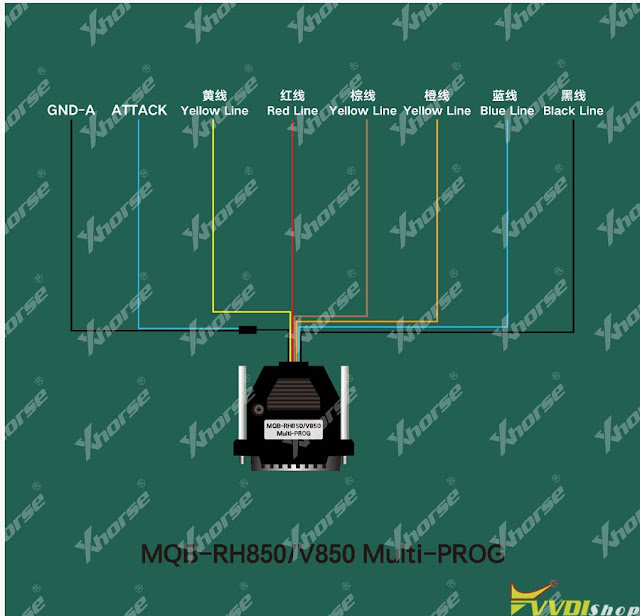
It will MQB RH850 dashboard only, cannot write. Read data and upload to vvdi2 or vvdi key tool plus to program key.
Combine multi-prog with vvdi2 or key tool plus will get free MQB license.
MQB48/49/5C R7F701401 dashboard pinout
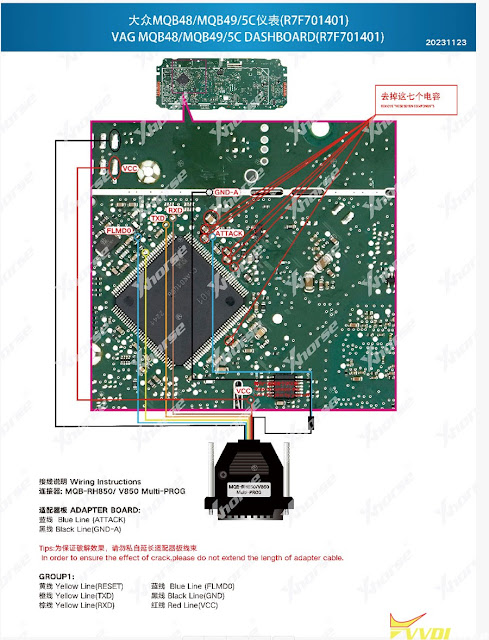
MQB48/49/5C R7F701402 dashboard pinout
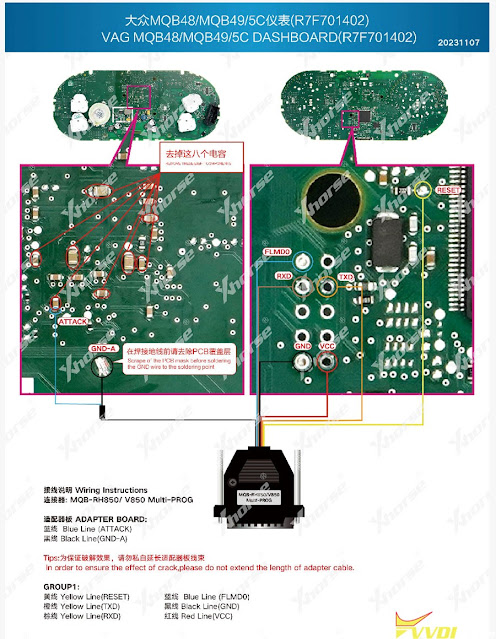
MQB48/49/5C R7F701404 dashboard pinout
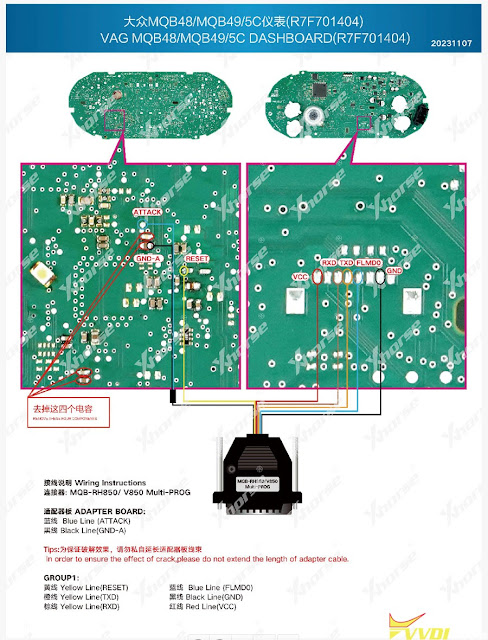
MQB48/49/5C R7F701407 dashboard pinout
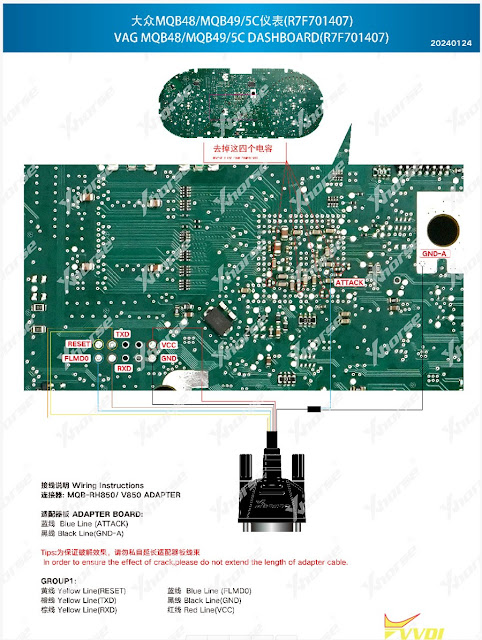
Update software online. Press Update Online tab to update software, firmware and database.
www.vvdishop.com




.jpg)
.jpg)
.jpg)
.jpg)
.jpg)
.jpg)
.jpg)
.jpg)
.jpg)
.jpg)
.jpg)
.jpg)
.jpg)





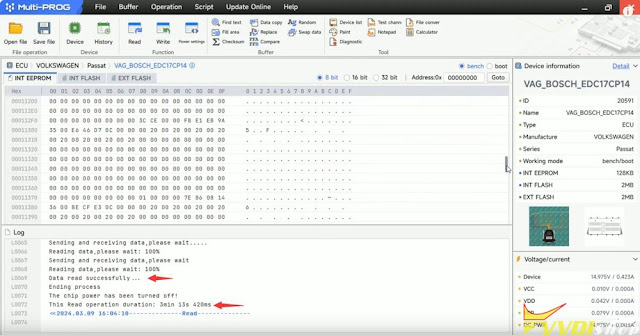
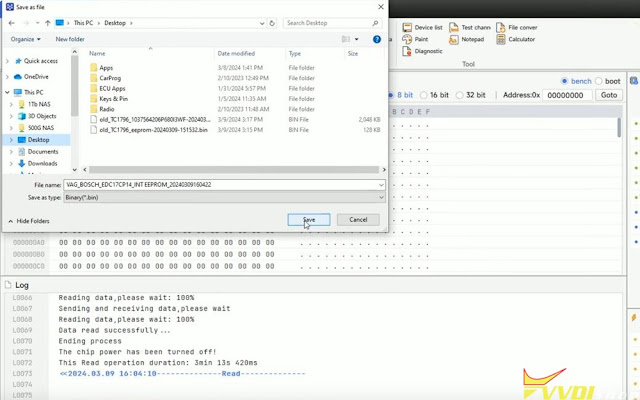



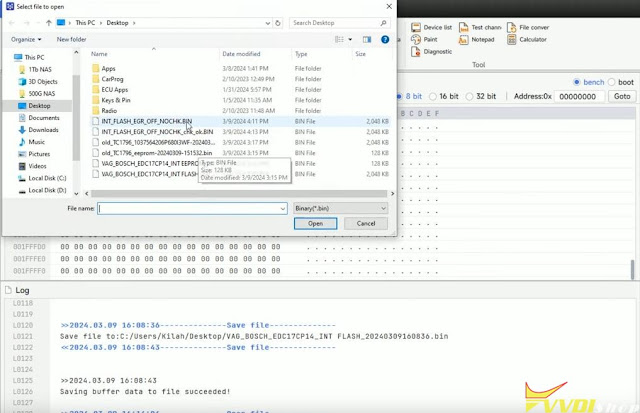
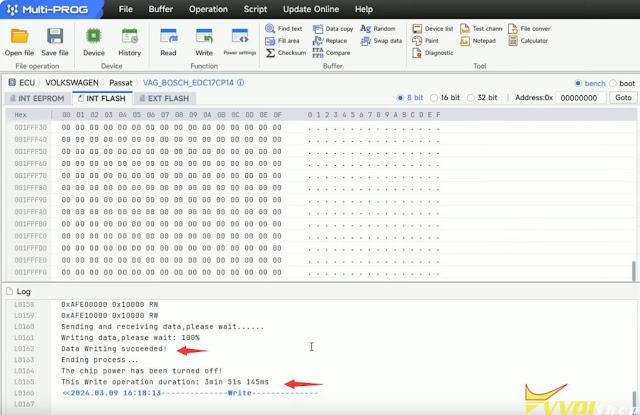
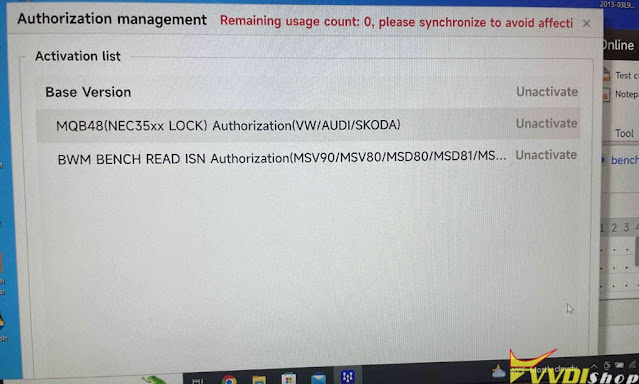

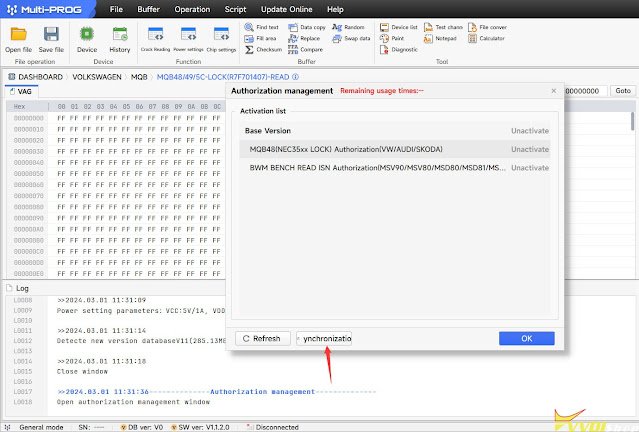
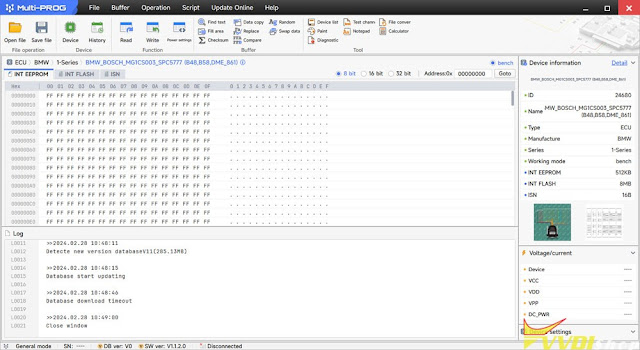
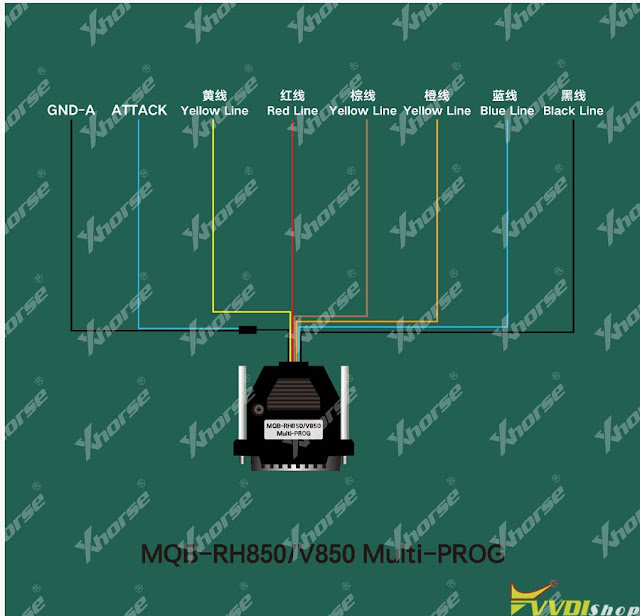
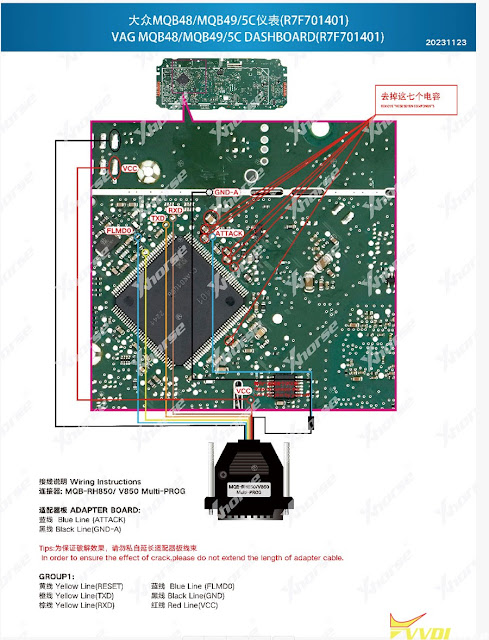
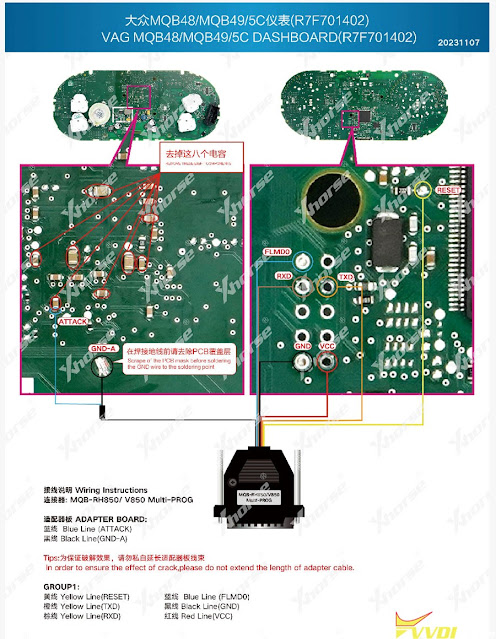
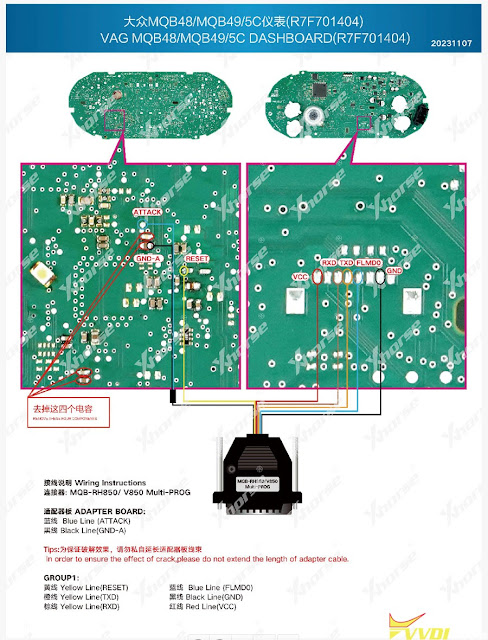
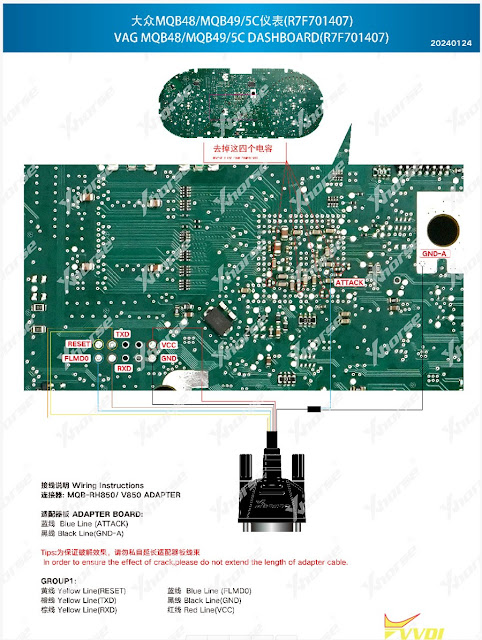


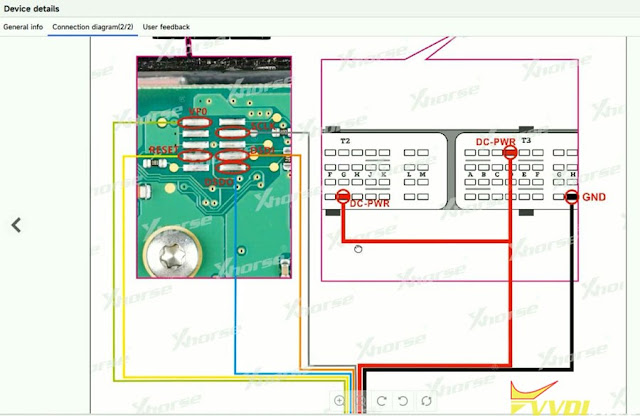





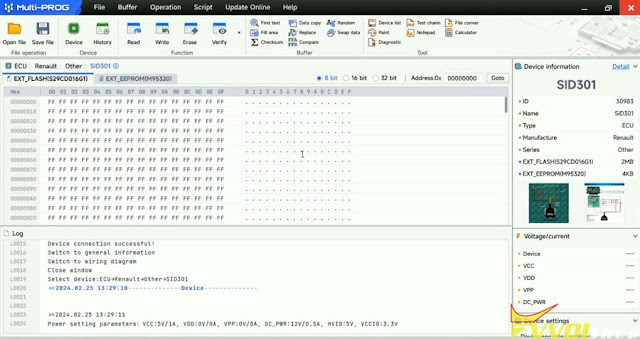
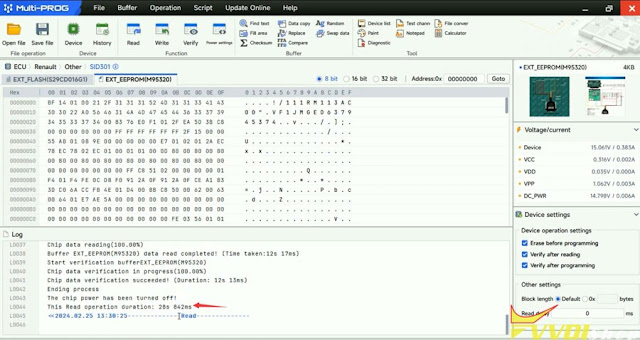

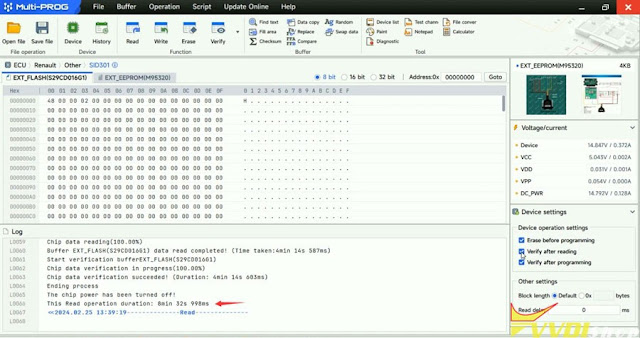
.jpg)